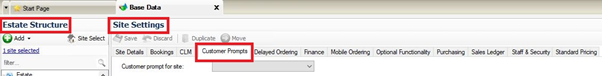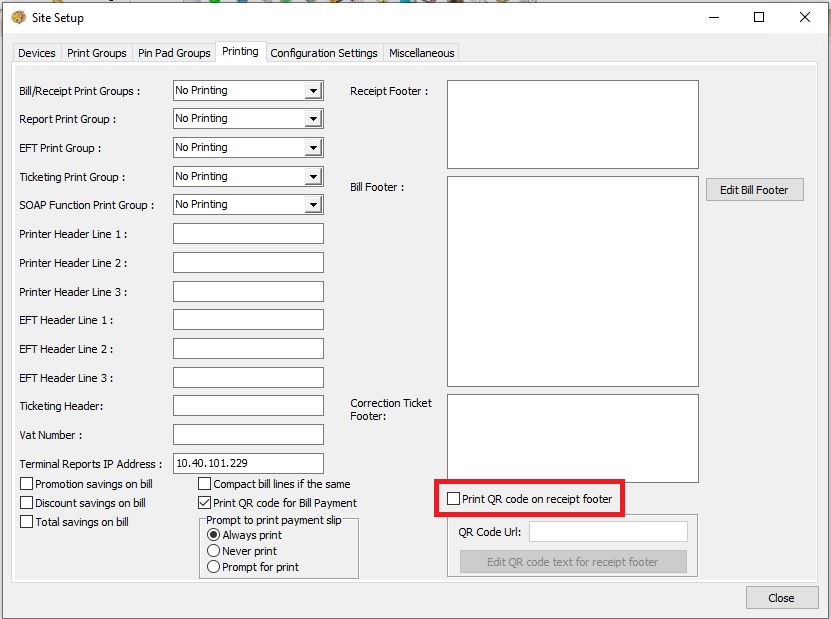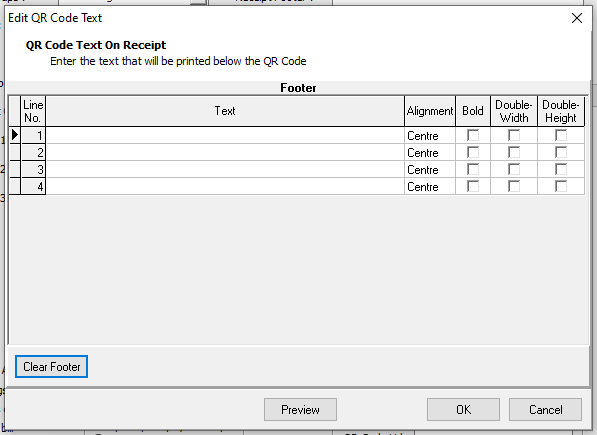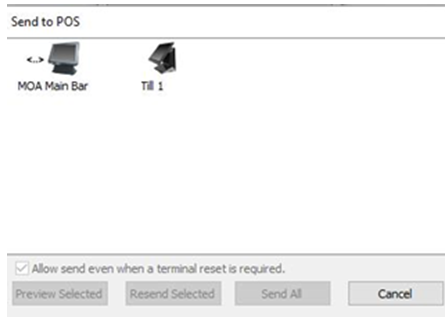Release Date: 25 July 2023 | Updated 10 February 2025
Status:
For detailed information on Aztec 3.26.0 please view a section below.
For more information any of the features introduced in this release click the title link to navigate to the new feature information.
Upgrading to Aztec v3.26.0 requires minimum ZCF version 4.32.0
Updated Hotfix 10 February 2025
Hotfix 551091 - This Hotfix is to address the following issue in Base Data. Under Site Settings > Customer Prompts tab, ‘Customer prompt for site’ settings value is wiped out when sites were multi selected and unrelated changes were saved. Customer prompt for site when wiped would set as Blank or 'None'.
This hotfix is for v3.26.0 and should be applied to Head Office and Single Site Master
Updated Hotfix 27 November 2024
Hotfix 564442 - This Hotfix is to address the following issue in product export. Fixing a null reference exception occurring when PortionIngredientEntity is null when trying to access the CalculationType property.
This hotfix is for v3.26.0 and should be applied to Head Office and Single Site Master
Updated Hotfix 26 November 2024
Hotfix 574267 - This Hotfix is to address the issue on Installations that have SQL Server 2019, where Aztec DB usage can slowdown to a crawl in certain circumstances. This sets the DB compatibility level to 150 (for 2019), and the minimum server memory to 1024.
This hotfix is version agnostic but documented in v3.26.0. This should be applied to Head Office, Site and Single Site Master
Updated Hotfix 29 March 2024
Hotfix 502326 - This Hotfix is to address the issue of Aztec Theme XML generation errors preventing theme updates from being completed.
This hotfix is for 3.26.0 and should be applied to Head Office and Single Site Master
Updated Hotfix 08 March 2024
Hotfix 491741 - This Hotfix is to address bug 491735 for attempt to install ZAM in Aztec 3.26.0 environment failing and timing out.
This hotfix is for 3.26.0 and should be applied to Head Office, Site and Single Site Master
Updated Hotfix 07 March 2024
Hotfix 487088 - This Hotfix is to address bug 486957 for deletion of Print Streams when editing/adding Print Streams.
This hotfix is for 3.26.0 and should be applied to Head Office and Single Site Masters
Updated Hotfix 16 February 2024
Hotfix 495335 - This Hotfix is to address bug 467202 for further Promotions and Theme Preview performance issues with Theme Previews sp_TariffPrices and Promotions spRefreshPromotionPrices query optimisation.
This hotfix is for 3.26.0 and should be applied to Head Office and Single Site Master Only
Updated Hotfix 21 December 2023
Hotfix 482205 - Internal Transfers (Purchasing): Add missing quote to JSON Name value string - A quotation mark was missing from a JSON “Name” value string, causing failures in Internal Transfers
This hotfix is for 3.26.0 and should be applied to Site and Single Site Master Only
Updated Hotfix 24 October 2023
Bug 468139 - Adding Multiple MOA Devices Wipes Print Streams - Adding more than one MOA device under 'Base Data > Site > Sales Area', wipes the print streams of current MOA devices
This hotfix is for 3.26.0 and should be applied to Head Offices and Single Site Masters
Updated Hotfix 17 August 2023
Bug 451519 - MM Export to Aztec failing - Unable to import if data is already present causing entire import to fail
This hotfix is for 3.26.0 and should be applied to Head Offices and Single Site Masters
Customer Prompts by Sales Area - AZT-877
Live Data Feed - Ordering and Refund Service Support - AZT-915
IDs added to list of Value Tags in Product Export API - AZT-870
Value tags will now show with their corresponding IDs in the Product Export
Custom Barcodes in Product Modelling to be supported in Product Export - AZT-865
POS-IoT Serial Port Compatibility - AZT-889
-
The intended use of this is to use it for replacement of old kits as well as new ones
-
Operating system for these devices will be Windows 10 IoT
Minor Ingredients Updates - AZT-920
Technical changes to ensure that Minor Ingredients changes meet initial requirement
ZCF v4.42.0 or above is required for this Feature.
QR Codes on Receipt Footers - AZT-895
Head Office Configuration - Enabling Feature
At Head Office in Aztec, open Theme Modelling | Site Setup | Select a site | Printing tab
Enable check box Print QR code on receipt footer to allow entering a URL in the box below
This will enable the QR Code Url box below where a url address can be entered.
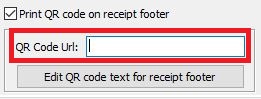
Enter the required url in the field above which will generate the QR code that shall be printed on the receipt
From Aztec version 3.27.0 onwards QR code feature has an option to enter dynamic fields
To add text on receipt footer below QR code click on button 'Edit QR code text for receipt footer'
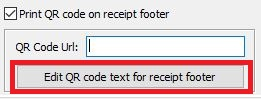
This will open the window to enter text (upto four lines)
Please note the different formatting options on right side of the text in the image below. A preview option is also available
Enter required text and click Ok
Head Office Configuration - Send Changes to Sites
For the new settings made at Head Office to take effect at site, perform a communications job to the required sites.
For detailed information on running communications jobs click here.
Front of House Operations
When a successful Comms has been sent to site, the changes need to be sent to the POS via Theme Modelling on site.
As QR code feature is hardware dependent, below is the list of printers that are/are not supported
Supported Printers
-
Orient BTP-R580 Mk2 (Boot Firmware v3.00, Main v3.050 and above)
-
Epson TM-T88V
Unsupported Printers
-
Orient BTP-R580 Mk1
-
Citizen CBM 1000
-
Bixolon SRP 275
If the printer does not support the QR Code, plain text of the URL shall be printed on receipts
Improvements to the Promotions Wizard to Improve Data Efficiency - AZT-890
Efficiency improvements have been made to the promotions wizard to improve the way that promotions data is saved
Improvements to hard deleting promotions on large customer datasets - AZT-818
Improvements made to speed of run times to minimise customer impact
| Zonal ID | Description |
|---|---|
| 258822 | Purchasing Unaccepted Transfer details typo "Tranfer ID" |
| 258905 | Spelling mistake on the information message of Minimum Age Check section of Staff Message |
| 259256 | Moving product between divisions does not update Stock Count Location list |
| 259305 | 2 drawer mode gives error when enabled in "Add Site Terminal Configuration" dialogue box. |
| 259394 | CommsUpDn SQL for ac_FinanceEntry Incorrect |
| 259416 | SP GetNextUniqueID not resilient if data in table UniqueID is wrong |
| 259732 | Barcode Ranges for Products Not Handled Properly During Product Deletion |
| 259739 | Purchasing module is still accessible even when Purchasing enabled checkbox is disabled |
| 259827 | Intermediate workflow edit history has wrong value and variance |
| 355071 | Activity Management. Aztec shell crashes after adding new calendar entries. |
| 375784 | 'Declare' drop-down option is still displayed after the new dialogue informing the user that they cannot declare an insert. |
| 376573 | Standard Pricing Date Of Change calendar(s) do not allow users to select year by the provided dropdown list |
| 384287 | Aztec Import: Updating existing PurchaseUnits can cause import to fail with unhandled exception for (idx_UniqueRefs) |
| 399186 | Unpopulated pages within Finance at Site are titled 'Title' |
| 399977 | S&S always creates new BoH user name, even if the user is FoH only |
| 406736 | Crash when signature declined using RezLynx Room Posting Service by user without drawer opening permission:-roompostingspecificdetails.cpp, Line: 19 |
| 410171 | Crash when print if Order order contains '\n' in customer name:-printerelement.cpp Line 233 (in 3.21.0.56373) |
| 411353 | Crash in Sequential Ordering mode when loop-around with 'Mod key' panels:-panelmanager.cpp at line 299 |
| 415226 | Auto-signoff should be disabled if workflows active |
| 416936 | Z500 Terminals take too long to send large account to Zonal Kitchen system |
| 417182 | Aztec crash upon clearing a FOH PIN at HO with insufficient permissions |
| 417367 | Unhandled exception when opening Site Archiving module |
| 418560 | Internal Transfers (Purchasing): Hardcoded "-temp" string being post fixed to the PurchaseName |
| 418999 | Comms down from 3.25 to a low version site throws a critical error |
| 422726 | Crash if Issue & redeem Pour-My-Beer voucher on account with a message and separate bills:-orderline.cpp Line:1221 |
| 422936 | Crash if select account with 'AdditionalCustomerInformation' dialog displayed on terminal without 'AdditionalCustomerInformationConfig':-additionalcustomerinformationconfig.cpp, Line: 22 |
| 423149 | Crash when correct part payment after open discount value of all sales:-Money.cpp Line 229 |
| 423948 | Crash if do MOA QueryBasketCost with FeeditbackSurveyCode enabled:-feeditbacksurveycodegenerator.cpp line 14 |
| 425334 | Send-to-Pos error if a button has security and opens a shared panel whose panel variations have been disabled on the site |
| 429867 | Crash if cancel voucher redemption of >99 vouchers:-soapproductdetails.cpp Line: 62 |
| 430871 | Scripting tool error when trying to install latest Aztec build |
| 432205 | MOA terminals do not use LargeModel mode and crash with ERROR OCCURRED: File/Class: compressedeposmodelheader.cpp |
| 451519 | MM Export to Aztec failing. Unable to import a Purchase Unit with [XYZ] and Reference [XYZ] for this Product (XYZ) because that Supplier and Reference are already used by Product with ID XYZ |
| 468139 | Add Multiple MOA Devices Wipes Print Streams |
| 482205 | Internal Transfers (Purchasing): Add missing quote to JSON Name value string |
| 487088 | Deletion of existing Print Streams when editing/adding Print Streams |
| 491741 | Attempt to install ZAM in Aztec 3.26.0 environment failing and timing out |
| 495335 | Theme Previews sp_TariffPrices and Promotions spRefreshPromotionPrices query optimisation |
| 502326 | Aztec Theme XML generation errors preventing theme updates from being completed |
| 574267 | SQL Server 2019 and above for database compatibility and minimum memory |
| 564442 | Exception on Export 'null reference exception error' |
| 551091 | Unrelated changes in Base Data wipes Site-Level ‘Customer prompt for site’ setting for each site selected, when multiple sites are updated at once |